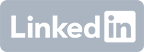- Cloud-Native vs. Traditional: What Has Changed
- What is Cloud-Native Architecture and how it is built?
- Challenges in cloud-native architecture
- Real-Time Resource Allocation With System Auto-Scaling
- Load Balancing Strategies for Optimized Resource Utilization
- Proactive Issue Identification With Monitoring and Observability
- How to Build a Cloud-Native Application
- Conclusion: Empowering Scalability and Resilience
Core Features of Scalable and Resilient Cloud Architectures
9 Nov 2023
Ilya Lashch
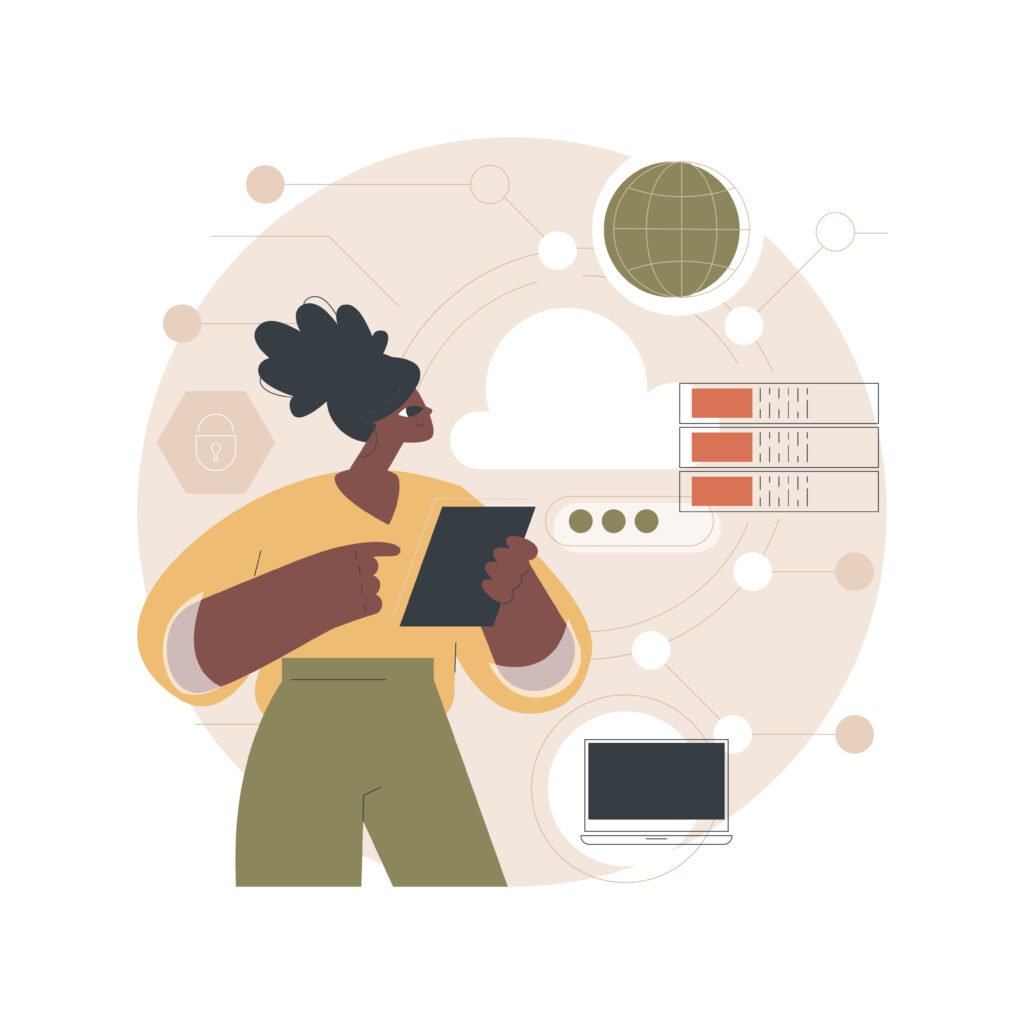
Cloud-native architecture (CNA) refers to architectures explicitly designed for cloud use. They form the basis for products and services offered on the Internet. In the context of the cloud, two non-functional requirements are important: resilience and elasticity in cloud. Cloud-native architectures promise to ideally meet these requirements.
By adopting the cloud-native approach, companies do not have to invest in purchasing and maintaining costly physical infrastructure. In this article, we will overview the variety of cloud-native app development solutions, how cloud infrastructure automatically adjusts to an increased workload, and what are other key cloud-native architecture features.
Cloud-Native vs. Traditional: What Has Changed
Cloud-native architecture differs from traditional architecture in several ways, but here are three key differences:
1. Design and scalability in cloud
Traditional: Traditional applications often have a monolithic design, where all components are tightly integrated. Scaling is achieved by replicating the entire application, which can be more pricey and complex.
Cloud-native: Cloud-native applications are designed to be highly modular and scalable. They are built as a collection of microservices that can be independently developed, deployed, and scaled. The benefits of cloud-native environment better resource utilization and flexibility in changing workloads.
2. Data infrastructure and analytics
Traditional: Traditional applications are often designed to run in on-premises data centers or dedicated servers, with less integration of cloud services. They may require more manual management and lack the flexibility of cloud-native networking.
Cloud-native: With built-in ML and powerful multi-cloud capabilities, data analytics in cloud can ingest, process, and analyze event streams in real time, increasing the value of data by making it accessible from the moment it is generated.
3. Development and deployment process
Traditional: Traditional development may follow a waterfall model with longer development and release cycles. Updates and changes are often less frequent and may require more effort and planning.
Cloud Native: Cloud-native ROI results much better as the development process follows DevOps practices. They allow for frequent updates and rapid response to changing requirements.
These differences reflect the fundamental shift in application architecture and development methodologies to embrace the cloud’s flexibility, scalability, and automation capabilities. Cloud-native architecture is better suited to meet the demands of modern, dynamic, and agile software development. Now, let’s dive into the concept of cloud-native database solutions more deeply.
What is Cloud-Native Architecture and how it is built?
Cloud-native architectures and technologies are an approach to designing, constructing, and operating workloads built in the cloud that take full advantage of the cloud computing model.
What is the ideal basis for cloud-native software development solutions?
- Cloud-native platforms: Kubernetes orchestration of microservices (K8s), serverless computing models, and managed PaaS services provide maximum flexibility, enabling a focus on customization to meet individual requirements.
- Low-code platforms: Minimal programming, according to strict specifications from the underlying framework, allows for little flexibility, strong dependency on the platform, and focuses on efficiency.
- No-code platforms: Primarily configurative with minimal scripting, heavily reliant on the platform, offer low flexibility, emphasizing efficiency and simplicity to cater to citizen developers.
Learning how to build a cloud-native application involves mastering the principles of cloud infrastructure and microservices that can take various forms. In a cloud-native environment, various aspects play crucial roles in creating a well-functioning system. These aspects include:
- Frontend: This aspect encompasses web or mobile applications built on cloud services. It involves hosting, build processes, Content Delivery Networks (CDNs), and more to ensure efficient and responsive user interfaces.
- Backend: The backend involves custom code written in languages like Java or C#, typically deployed within containers or serverless functions. This is where the core functionality of the application resides.
- Integration: This aspect covers various components such as APIs, Enterprise Application Integration (EAI), Extract, Transform, Load (ETL) processes, and event streaming. These facilitate data exchange and communication between different parts of the system.
- Persistence: This aspect includes the databases and storage solutions used to store and manage data, ensuring data availability, scalability, and data integrity.
- Cross-sectional functionalities: These are essential components that cut across various parts of the cloud-native system. They encompass monitoring for system health and performance, logging for tracking and debugging, key management for security, identity and access management (IAM), automation, and DevOps practices. These elements contribute to system stability and deployment processes.
Challenges in cloud-native architecture
As organizations pursue digital transformation, transitioning from on-premises systems to a cloud-native environment with serverless computing models can be more challenging than anticipated.
Check out common challenges in cloud-native architecture design as well as the possible causes:
- Over-complexity. Complex microservices architectures can lead to increased management overhead and reduced performance. Microservices should ideally be focused on specific, well-defined functions, but when there are too many small services, the system can become difficult to manage and troubleshoot. This complexity may arise due to over-segmentation of services, making maintaining and troubleshooting the system efficiently challenging.
- Security vulnerabilities. Inadequate cloud security measures in cloud-native architecture can be attributed to factors such as misconfigurations, unpatched software, and insecure APIs. This can result in data breaches, exposing sensitive information and potentially causing significant reputational and financial damage to businesses.
- Vendor lock-in. Overreliance on a specific cloud provider’s proprietary services can limit flexibility and increase costs in the long term. This pitfall often occurs when businesses don’t prioritize a multi-cloud or hybrid cloud strategy during the initial design phase, limiting portability and flexibility.
How to combat these challenges and avoid collateral pitfalls? Cloud computing consulting can help prevent challenges associated with maintaining immutable infrastructure by guiding organizations in creating consistent, unchangeable server configurations. Additionally, it can assist in overcoming security issues through the implementation of robust cloud-native security practices, safeguarding data and applications in cloud environments.
Real-Time Resource Allocation With System Auto-Scaling
Imagine you’re running a food stall at a busy fair. On a quiet afternoon, you can manage everything with just one or two people cooking, serving, and handling the customers. However, when lunchtime rolls around, and the crowd starts pouring in, you need more hands in the kitchen and at the counter to keep up with the demand. This is similar to how auto-scaling works in cloud architecture.
Auto-scaling ensures that an application or service always has the right resources to operate efficiently without over-provisioning (which would be costly) or under-provisioning (which would result in poor performance or downtime). Auto-scaling helps optimize cost, improve performance, and enhance reliability of cloud deployment models.

Let’s dive into the details of how auto-scaling benefits the operational processes.
1. Dynamic resource allocation
As it comes from the main definition, auto-scaling constantly monitors the system’s workload, and based on predefined rules or metrics (such as CPU usage, network traffic, or application-specific metrics), it automatically allocates or deallocates resources. When demand increases, the system provisions additional resources to handle the load, and when demand decreases, it scales down excess resources.
Such resource management ensures that your application can handle varying workloads efficiently, scaling up or down as needed. For example, suppose an e-commerce website detects increased traffic, like during a Black Friday sale. In that case, it automatically allocates more resources, such as additional web servers and database capacity, to ensure fast response times and prevent crashes.
2. Pay-as-you-go model
Auto-scaling aligns with the pay-as-you-go model of cloud computing. When additional resources are provisioned during high demand, you pay for them only when they are used. As the demand decreases and resources are automatically scaled down, your costs decrease accordingly. This flexibility ensures a better cloud cost management strategy that helps organizations analyze cloud costs, usage, comparison, and planning.
Consider a video streaming service like Netflix or Hulu, which experiences varying daily demands. In the evenings and on weekends, more users log in to watch their favorite shows and movies, causing a surge in demand for streaming resources. With this model, the service provider only pays for the additional server and network resources during the high-demand periods.
3. High availability and reliability
Auto-scaling embedded in cloud-native design principles also enhances the reliability and availability of your applications. Distributing workloads across multiple instances reduces the risk of system failures due to hardware issues or unexpected traffic spikes. If one instance fails, others can take over, ensuring continuous service availability.
For example, during Black Friday, e-commerce websites experience a significant surge in traffic as shoppers flock online to take advantage of discounts. Without auto-scaling and load balancing, the sudden influx of visitors could overwhelm the servers, leading to slow website performance or even crashes.
By efficiently managing resources, auto-scaling enables businesses to deliver a scalable, cost-effective, and highly available cloud infrastructure, aligning closely with the core benefits of cloud computing.
Load Balancing Strategies for Optimized Resource Utilization
Load balancing prevents any single server from becoming overwhelmed, which can lead to slow response times or even system failures. This not only enhances the user experience but also maximizes resource utilization and helps maintain high availability, all of which are essential for meeting customer expectations and delivering a seamless online experience. Moreover, with load balancing you can ensure timely cloud resource optimization and the correct auto-scaling workflow listed above. Here are a few of the most commonly used techniques:
Round-robin load balancing. Requests are cyclically distributed to servers, each taking its turn to handle incoming requests. This technique is simple and easy to implement but may not consider server health or current server loads.
Least connections load balancing. Incoming requests are routed to the server with the fewest active connections. This helps distribute the load more evenly and ensures that heavily loaded servers receive fewer new requests.
Weighted load balancing. The allocation of server weights is determined by factors such as their capacity and performance characteristics. The load balancer directs more traffic to higher-weight servers, ensuring they handle a larger load share.
Health-based load balancing. Load balancers continually monitor the health of individual servers. Unhealthy servers (e.g., due to hardware failure) are temporarily removed from the pool of available servers, ensuring that traffic is directed only to healthy instances.
Choosing the right load-balancing strategy, especially when using the multi-cloud strategy, depends on application requirements and infrastructure complexity. For example, if you choose Azure’s cloud platform, you can rely on Microsoft Azure cloud consulting services for expert guidance. Serverless computing might become the best choice, considering scalability and the load balancer’s ability to monitor and manage server health.
Proactive Issue Identification With Monitoring and Observability
Cloud monitoring and alerts are crucial for several reasons. One of the benefits of cloud-native apps is that timely notifications helps optimize cost, improve performance, and enhance reliability of cloud deployment models. This can prevent downtime and maintain a positive user experience. Also, tracking and analyzing system behavior helps identify potential security breaches and maintain compliance with data privacy regulations.
Tools for real-time cloud processing and performance analysis include:
- Prometheus. An open-source monitoring and alerting toolkit that provides real-time insights into the health and performance of applications and infrastructure.
- Grafana. A popular open-source observability platform that integrates with various data sources, allowing you to create real-time dashboards and alerts.
- Datadog. A cloud monitoring and observability platform that provides real-time insights into the performance of applications, infrastructure, and logs.
- AWS CloudWatch. Amazon’s cloud monitoring service offers real-time insights into AWS resources, applications, and services.
These tools help organizations achieve real-time visibility into their cloud environments, such as AWS infrastructure. AWS consulting services are essential for organizations seeking expert guidance in effectively architecting resilient cloud solutions.

How to Build a Cloud-Native Application
Developing a roadmap for the cloud-native world requires careful thought and planning. Instead of focusing solely on IT infrastructure, the main aim is to add new value to the company and focus more on improving and automating processes.
Here is a step-by-step guide for building a cloud-native application.
Step 1: Choose your cloud service provider
The first decision you’ll need to make is selecting a cloud service provider. AWS, Azure, Google Cloud are the major players in this field. Each of them offers a wide range of services for building cloud-native applications.
Step 2: Assess unique offerings
Each provider has its unique set of services. For example, AWS provides services like EC2 and Lambda, Azure offers Azure App Service and AKS (Azure Kubernetes Service), and Google Cloud provides GKE (Google Kubernetes Engine) and App Engine. Explore these services to see which aligns with your project requirements and preferences.
Step 3: Select your cloud platform
Based on the assessment of the unique offerings and your specific requirements, choose the cloud platform that best suits your needs. This decision will form the foundation for your cloud-native application’s development and deployment.
Step 4: Start building your cloud-native application
Once you’ve selected your cloud service provider and platform, you can build your cloud-native application. Leverage your chosen cloud provider’s services and tools to develop, deploy, and manage your application in a cloud-native architecture.
Step 5: Optimize and scale
As you progress, continuously optimize your application and use the scalability offered by your cloud provider. This ensures that your cloud-native application can meet growing demands and delivers a seamless user experience.
Step 6: Monitor and maintain
After deployment, regularly monitor your application’s performance and ensure it remains available and responsive. You can use cloud management tools to assist with this task. Approaches like Continuous Integration/Continuous Deployment (CI/CD) introduce ongoing automation and continuous monitoring from the design to the deployment app lifecycle phase.
Understanding the principles of microservices, containers, and orchestration is fundamental to learning how to build cloud-native applications effectively. Moreover, pay attention to the frequent challenges you may face and check the list below.
Conclusion: Empowering Scalability and Resilience
By adopting cloud-native technologies, companies can develop software internally. It enables various departments – such as the finance department – to work closely with IT. In addition, companies can keep up with their competitors and offer their customers better services.
Compared to traditional development and computing, cloud-native one has many advantages:
- Faster code development and deployment
- Faster deployment and consumption of services
- Introducing serverless computing
- Driving DevOps processes
As Gartner said, «cloud will be the centerpiece of new digital experiences». Containerized infrastructures will surge from under 5% in 2022 to a substantial 15% of on-premises production workloads by 2026. Whether you strive to improve cloud compliance or adopt hybrid cloud solutions, Lightpoint consultants will happily provide you with expert advice – just schedule a quick call.