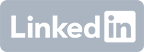Power BI vs Tableau: Features and Pricing Comparison
22 Feb 2024
Igor Kelly

Implementing data visualization often leads organizations to a crossroads: Microsoft Power BI vs Tableau. Both platforms offer powerful capabilities for transforming raw data into user-friendly insights, yet beciding among them is difficult. Not least because the differences are non-obvious but also because tool selection criteria might differ as well. The good news is all tools can do the basics. However, certain details can give you a coveted competitive advantage.
Join us to compare Power BI vs Tableau and study their impact on business operations and decision-making.
Microsoft Power BI: Features and сapabilities
Power BI was originally developed as an add-on for Microsoft Excel and, therefore, still scores points today with its high compatibility with all Microsoft Office technologies.
In Power BI, visualizations are directly placed on worksheets, resembling the arrangement in Microsoft PowerPoint. Power BI features allow users to utilize familiar functions such as arranging visualizations on a grid and grouping elements, leading to the creation of various reports on individual worksheets. Additional functions like filters and drill-throughs can be incorporated into these reports. The main advantages of the platform as noted by users are:
- Direct placement of visualizations on worksheets
- Similar arrangement to Microsoft PowerPoint
- Familiar functions for arranging visualizations and grouping elements
- Addition of filters and drill-through functionalities
- Selection of integrated visualizations for placement on the workspace
- Real-time adaptation of visualizations to new selections
- Formatting options for object size, placement, fonts, and colors
- Menu structure reminiscent of Microsoft’s interface
- Simplified formatting (compared to Tableau), despite a wide range of options
Tableau: Features and сapabilities
Almost 20 years after its introduction, Tableau, a data visualization platform, is still an important tool in BI. And the fact that it was acquired by Salesforce in 2019 is no coincidence. With more than 70 native data connections, Tableau can access various data sources, including some specialized or less common data sources that Power BI does not natively support. For instance, they encompass less common sources like Google BigQuery, Amazon Redshift, and Salesforce itself, offering robust accessibility to specialized datasets that may not be readily supported by Power BI’s native connectors.
Tableau capabilities include extensive data connectivity options within Tableau Desktop, an advanced data visualization and analytics software that allows users to create interactive and insightful visualizations from various data sources for in-depth analysis and decision-making. By using Tableau Prep, a data preparation tool, users can clean, shape, and combine data for analysis and visualization within the Tableau ecosystem. It offers enhanced visual support through three views: row view, column profiles, and the entire data preparation process. The multi-tool approach simplifies the mapping of multidimensional structures, acknowledging that flat tables aren’t always sufficient for analysis.
Last but not least, users also benefit from the mobile version, which is available for both Android and iOS. The main advantages of the platform as noted by users are:
- Connectivity to multiple data sources within Tableau Desktop
- Tableau Prep for data combining, formatting, and preparation
- Enhanced visual support with row view, column profiles, and overall data preparation process
- Recognition of the need to simplify the mapping of multidimensional structures
- Linking (union) of data sources in Tableau Desktop and Tableau Prep
- Joins between tables within the same database and across different data sources
- Data blending for merging data with different levels of detail or granularity
- Creation of a flat table from linked data sources for analysis and visualization
- Preference for data sources with relational structures for easier integration and analysis
Microsoft Power BI vs Tableau: Pros and Cons
To give an initial insight into the differences and strengths of the two business intelligence tools, we have selected some relevant functions and compared them with each other above. Now, let’s briefly overview the Tableau vs Power BI pros and cons one by one.
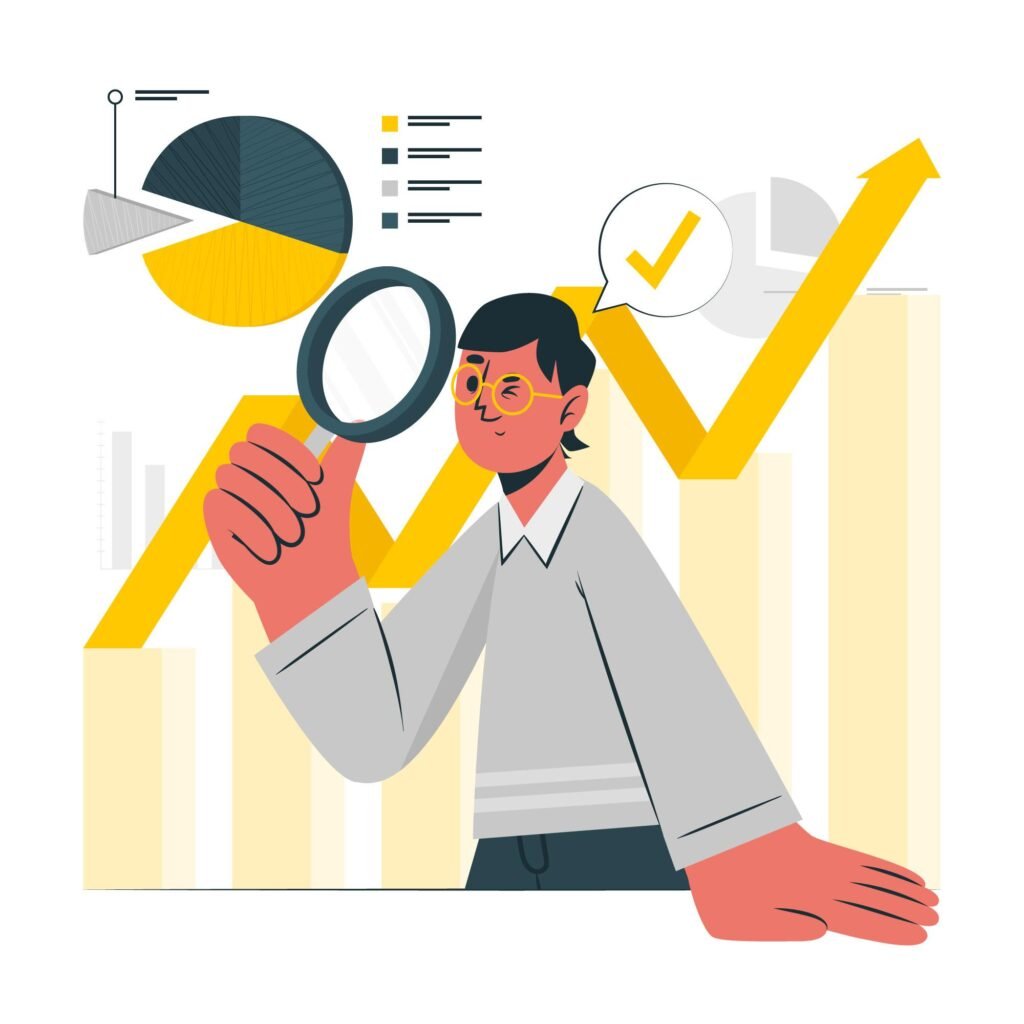
Advantages of Power BI:
- Seamless integration: Power BI’s seamless integration with Microsoft products such as Excel, SharePoint, and SQL Server ensures an organization’s cohesive data ecosystem.
- User-friendly interface: With its intuitive drag-and-drop features, Power BI simplifies creating insightful reports and dashboards, minimizing the need for extensive technical expertise.
- Swift data processing: Power BI efficiently handles large datasets, facilitating quick data processing and enabling users to derive valuable insights on time.
Disadvantages of Power BI:
- Customization constraints: Despite offering customization options, the clear focus of Power BI is on reporting rather than on the explorative analysis of data. This makes it particularly suitable for standard reporting and dashboards, where visualizations are usually clearly defined and less variable.
- Limited data connectivity: Power BI’s connectivity with data sources may be more limited than Tableau, posing challenges when dealing with diverse data sets from various sources.
- Free version limitations: The free version of Power BI imposes restrictions such as reduced data capacity and feature limitations, prompting businesses to consider paid plans for comprehensive analytics capabilities.
Advantages of Tableau:
- Advanced visualization tools: Tableau excels in offering sophisticated data visualization capabilities, boasting a diverse array of charts, graphs, and visualizations for intuitive data exploration and communication.
- Extensive data source compatibility: With Tableau’s flexibility in connecting to various data sources, including cloud-based platforms, users can seamlessly integrate disparate data sets for comprehensive analysis.
- Customization features: Tableau empowers users with a high degree of customization, enabling them to tailor the appearance and functionality of reports and dashboards to align with specific business requirements and preferences.
Disadvantages of Tableau:
- Learning curve: Mastering Tableau may prove challenging, particularly for novices or individuals lacking technical expertise, due to its complex functionalities and steep learning curve.
- Performance concerns with large data sets: Tableau’s performance may suffer when dealing with extensive data sets or intricate calculations, leading to delays in data analysis and insights generation, thereby impacting productivity.
If your organization has already invested heavily in Microsoft technologies, Power BI is probably the more seamless option for data integration. Otherwise, Tableau offers more flexibility thanks to its broad support of data connections.
Want to know which platform disadvantages may be unacceptable for your business case? Explore business intelligence as a service to elevate your organization with a custom data visualization solution.
Power BI vs Tableau Comparison: Pricing Models
Last but not least, the matter of choice is the price. A practical cost comparison of Tableau vs Power BI dashboarding tools from a professional user perspective can be based on a row of criteria listed below.
| Criteria | Power BI | Tableau |
| Pricing Tiers | Offers a range of pricing tiers including a free version with limited features, a Pro version with enhanced capabilities for $9.99 per user per month, and a Premium version for larger deployments with pricing based on capacity. | Provides pricing based on user types, including Viewer, Explorer, and Creator licenses, with costs ranging from $12 to $70 per user per month, depending on functionality and access levels. |
| Scalability and Flexibility | Offers scalability through its Premium tier, which allows organizations to scale up resources based on their evolving analytics needs. Also provides flexibility with monthly subscription plans that can be adjusted based on usage. | Offers flexibility with its user-based pricing model, allowing organizations to tailor licenses according to user roles and requirements. However, scalability may require additional investment in server infrastructure. |
| Additional Costs and Features | While the Pro version unlocks advanced features, some functionalities, such as AI capabilities and enhanced dataflow management, may require additional licensing or premium add-ons, potentially increasing overall costs. | The Creator license provides access to advanced features like Tableau Desktop, while additional functionalities such as data preparation and governance tools may require separate licenses or add-ons, contributing to potential additional costs beyond the base license fees. |
Overall, Power BI is more affordable than Tableau, offering both a free version and a monthly subscription plan, while Tableau has a higher initial cost and different pricing tiers depending on features and users. Tableau’s pricing structure may pose challenges for larger organizations needing multiple licenses or access to advanced features, potentially resulting in significant financial investment.

Choosing the Right Tool
Apart from pricing models and pros and cons analysis, Microsoft Power BI vs Tableau comparison can depend on several unique business needs. The following priorities can help businesses decide between Power BI and Tableau:
1. Integration with existing systems:
Businesses may prioritize a platform that ensures seamless data integration with their existing systems and workflows. If a company heavily relies on Microsoft products such as Office 365, SharePoint, or Azure, Power BI’s tight integration with these platforms could be advantageous.
On the other hand, if a business prefers flexibility in integrating with various data sources and tools, Tableau’s integration possibilities with diverse systems may be more suitable.
2. Data complexity and scalability:
The complexity and scale of data analysis requirements can influence the choice between Power BI and Tableau. Tableau’s robust data handling capabilities and advanced visualization options may be preferred if a business deals with massive datasets or requires complex analytics.
Conversely, Power BI might be sufficient for organizations with less complex data needs or smaller datasets.
3. User skillsets and training resources:
The skill level of the user base and the availability of training resources can also impact the decision. Power BI may be more accessible to users familiar with Microsoft products due to its similar interface and integration.
On the other hand, Tableau’s comprehensive training programs and community support might be valuable for businesses with a team that requires extensive training or specialized analytics needs.
4. Governance and security requirements:
Businesses with stringent governance and security requirements may prioritize a platform that offers robust data governance features and compliance certifications. Power BI provides enterprise-level security features and compliance certifications, making it suitable for businesses operating in highly regulated industries.
Tableau also offers security features and compliance options but may require additional configuration to meet specific regulatory standards.
5. Customization and advanced analytics needs:
Companies with a strong emphasis on customization and advanced analytics capabilities may lean towards Tableau. Tableau’s extensive customization options, including scripting and advanced analytics integration, make it ideal for businesses that require highly tailored visualizations and complex analytical models.
Power BI also offers advanced analytics features but may have limitations regarding customization and flexibility compared to Tableau.
While both Tableau and Power BI offer capabilities for predictive analytics, their implementation differs in certain aspects. Tableau’s predictive analytics features are more integrated into its platform, offering built-in predictive modeling tools and the ability to create predictive models directly within the software. On the other hand, Power BI relies more on integration with external predictive analytics tools and languages such as R and Python, allowing for more extensive customization and flexibility in predictive modeling approaches. We provide predictive analytics software development services that allow you directly experience and compare the different approaches for data analysis considering your current situation.
Conclusion
In this article, we’ve covered a lot of criteria to guide you in the Power BI vs Tableau comparison to choose the platform that’s right for you. Overall, a direct BI tool evaluation shows that both Power BI and Tableau serve the strategic use of company data as part of business intelligence and, above all, enable extensive access to various data sources as well as clear visualizations using dashboards and reports. In addition, they all ensure the security of the data with secure logins, authentication, and customizable permissions, which may include role-based access control, data-level permissions, and content-level restrictions tailored to the organization’s specific requirements and user roles.
If you are currently deciding whether Power BI or Tableau is better suited for your use case, please contact us without obligation and make a better choice for your investment.